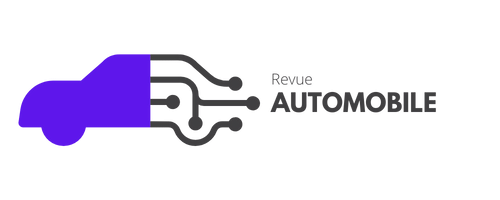MirrorLink: the reason you can have Google Maps in your car

In a world where technology is advancing by leaps and bounds, we want to always stay connected, even at the wheel. We present to you MirrorLink, that ingenious system that has transformed your dashboard into an extension of your smartphone, bringing Google Maps and your favorite applications to the heart of your road trips. Join us to discover how this technological revolution is improving our driving experiences day by day.
MirrorLink: the key to integrating Google Maps into your vehicle

In our days, connectivity is a fundamental aspect of daily life, and the automotive environment is no exception. Thanks to technologies like MirrorLink, it is possible to enjoy applications like Google Maps directly on the screen of our cars, offering a perfect integration between our smartphone and the vehicle’s infotainment system. But what is MirrorLink really, and how does it transform our experience behind the wheel?
MirrorLink and the revolution of connectivity in cars
MirrorLink is a connectivity standard that allows you to mirror the interface of your smartphone onto the entertainment system screen of your vehicle. This technology arises in response to the growing need to integrate the functions of our mobile devices with our cars, making it possible to use several applications from our smartphones safely while driving.
The main advantage of MirrorLink lies in its ability to provide the driver with a way to use applications such as Google Maps for navigation, without having to take their eyes off the road or directly handle the phone. The car’s screen becomes a mirror of the device, displaying necessary information and allowing control through the touch interface or buttons of the vehicle.
How does MirrorLink work?
The operation of MirrorLink is relatively simple, yet very effective. By connecting your compatible smartphone to the car’s screen via a USB cable, synchronization between both devices starts automatically. You can then access the applications compatible with MirrorLink, such as Google Maps, and use them as if you were handling your phone.
The idea is that while using Google Maps for navigation, you will receive voice and visual directions without unnecessary distractions. Moreover, this technology is designed to be resilient to interruptions, such as incoming calls, which can be handled without leaving the navigation application.
Compatibility and availability
Although MirrorLink is a great solution for integrating Google Maps into cars, it is important to note that not all vehicles or smartphones are compatible with this system. To make the most of MirrorLink, both the vehicle manufacturer and the phone must support this technology. The good news is that there is a growing list of car brands and phone models that are joining the MirrorLink family, expanding options for users.
Why choose MirrorLink?
There are other solutions on the market like Apple CarPlay and Android Auto, however, MirrorLink offers a more universal platform, not limited only to devices from a certain brand. Its approach towards wider compatibility allows users of various devices to access a comprehensive connectivity experience.
In conclusion, MirrorLink represents a significant advancement in the intelligent integration of mobile technology with our vehicles. This capability to mirror navigation applications, among others, means not only an increase in comfort for the driver but also an important step forward in safety and efficiency behind the wheel.
The trend towards total connectivity in cars is undeniable and technologies like MirrorLink are paving the way for drivers like Alejandro, passionate about innovation and efficiency, to enjoy a driving experience that is modern and connected to the digital world that surrounds us.