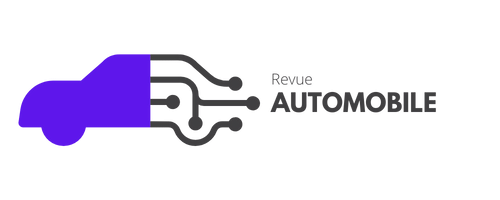How to calculate fuel consumption using Google Maps

Calculating fuel consumption for a trip has become more accessible thanks to technological tools like Google Maps. This application not only helps you find the fastest route, but also offers options that optimize fuel usage. By entering your vehicle information and selecting the appropriate route, you can obtain accurate estimates of gasoline expenditure, allowing drivers to plan more efficient and sustainable trips.
Currently, calculating fuel consumption for a trip is easier than ever thanks to digital tools like Google Maps. This application not only allows for route plotting, but also facilitates the calculation of energy expenditure based on our vehicle’s specifications. Next, we will explore how to use Google Maps to estimate fuel consumption, as well as tips for optimizing it, helping users to make more efficient and economical trips.
Accessing Google Maps
To start calculating fuel consumption, the first thing we need to do is access the Google Maps application from our mobile device or computer. It is advisable to ensure that the application is up to date to take advantage of all the recent features, including fuel estimation.
Selecting the destination
Once inside the application, the next step is to select the destination of our trip. Simply enter the address in the search field and Google Maps will automatically generate the most direct route. This is essential to get an accurate estimate of the journey and, consequently, fuel consumption.
Route options
After generating the route, access the “Route Options” menu that appears at the bottom of the screen. Here you can select from different route alternatives, including the option to prioritize faster routes or those that promote fuel savings. This is especially useful for those looking for a balance between time and economy.
Vehicle type settings
For Google Maps to accurately calculate fuel consumption, it is essential to enter your vehicle’s engine type. The application offers options for gasoline, diesel, hybrid, and electric cars. This classification allows Google Maps to provide a more precise estimate based on the efficiency of each type of engine.
Calculating fuel consumption
Once you have configured all the parameters, Google Maps will provide you with an estimate of fuel consumption for the planned trip. In general terms, the calculation is done by multiplying the number of liters that will be consumed over the total distance of the route by 100, and dividing it by the total number of kilometers. This will give you an approximate idea of the fuel expenditure you can expect during your trip.
Fuel saving
In addition to calculating consumption, Google Maps also offers functions that help users reduce their fuel expenditure by selecting more eco-friendly or efficient routes. You can check the option “Prioritize routes with fuel savings,” and Google Maps will suggest paths that minimize fuel use, promoting a more sustainable approach to your mobility.
Utilizing additional tools
It’s not just about estimating consumption. There are also complementary applications and platforms that provide additional information, such as specific tips for optimizing consumption. These resources may include recommendations on how to avoid traffic jams, choose less congested travel times, or lighten the vehicle by removing unnecessary load. For more information on these strategies, you can visit the following links:
- How to avoid unnecessary fuel consumption
- Strategies to decrease fuel consumption
- How weather conditions affect fuel consumption
- Tips to save fuel on long trips
By using Google Maps, you can not only plan your route but also effectively optimize fuel consumption, making each trip more sustainable and economical.
Calculating fuel consumption using Google Maps
Calculating fuel consumption for your trips has never been easier thanks to the tools available in Google Maps. This platform not only allows you to know the shortest route, but also optimizes your journeys to help reduce gasoline expenses. By entering your starting point and destination, Google Maps automatically calculates the distance in kilometers and offers different route options. This is especially useful when you want to adopt a more sustainable or economical driving style.
A notable feature of Google Maps is the ability to choose routes that prioritize fuel savings. By accessing the “Route Options” menu, you can select the box that allows prioritizing those with lower consumption. You just need to provide the type of vehicle you are using, whether it is a combustion or an electric vehicle, and Google Maps will adjust the route suggestions accordingly.
Additionally, Google Maps provides estimations of fuel consumption, which is fundamental for you to plan your trips more efficiently. For example, by multiplying the amount of liters consumed by 100 and then dividing it by the number of kilometers, you can accurately calculate the gasoline expenditure for each trip. This functionality is a great ally for any driver looking to make a more responsible use of fuel.
By implementing these tools, not only do you benefit your wallet, but you also contribute to a reduction in environmental impact. By opting for more efficient routes and optimizing fuel consumption, you become a conscious driver, aligned with the growing need for more planet-friendly mobility practices.